Editing photos on your phone has never been so accessible and fun! With the evolution of technology, several tools have emerged to help anyone transform images into true works of art. In this article, we will explore 5 incredible apps to transform your photos on your phone: InShot, PicsArt, Adobe Lightroom, Remini and PhotoRoom. Get ready to discover practical and intuitive features to elevate your creations.
Whether you want to adjust details, apply filters or create unique effects, these apps are great allies and can help you make your photos even more beautiful. Keep reading to learn how each one works and choose the perfect tool for your editing style!
1. InShot

InShot is a popular tool for both photo and video editing. It offers a variety of features, such as precise cropping, brightness and contrast adjustments, and a library full of filters and frames to suit a variety of tastes. Ideal for creating content for social media, the app makes it easy to personalize images with stickers and text, allowing you to add unique touches to your images.
In addition, InShot has a simple and intuitive interface, making it a great option for those looking for practicality. Even with advanced features, such as fine adjustments to saturation and sharpness, the application manages to balance robust functionality and accessibility, pleasing both beginners and experienced users. Available in the store Google Play or in App Store.
2. PicsArt

PicsArt is a versatile editing platform known for its extensive range of creative tools. With it, you can crop images, apply artistic filters and even remove unwanted objects from photos. One of PicsArt's unique features is the ability to create custom collages, ideal for unique montages.
Another strong point is the active community of users, who share ideas and projects for inspiration. The function of drawing directly on photos is also an attraction, allowing you to create unique manual effects. PicsArt is perfect for those who want to explore the creative side of editing with several possibilities. Available in the store Google Play or in App Store.
3. Adobe Lightroom

Lightroom, developed by Adobe, is one of the favorite apps for those looking for professional-quality editing. Its adjustment tools allow you to accurately correct colors, lighting, and details, offering complete control over every aspect of the image. The option to create custom presets is one of its highlights, allowing you to quickly reapply settings.
In addition, Lightroom also has an organized interface and synchronization with other devices. This means that you can start editing on your phone and finish it on your computer. It is ideal for those looking for versatility without losing sophistication in editing. Available in the store Google Play or in App Store.
4. Remini

Remini specializes in improving the quality of old or low-resolution images. It uses artificial intelligence to restore detail and increase sharpness, transforming blurry photos into clearer, sharper images. This feature is perfect for recovering memories captured with old cameras.
Another very interesting feature of the application is the automatic enhancement for videos, offering the possibility of reliving moments in high definition. Remini is practical and efficient for those who want to give new life to old photos or improve simpler captures, in addition to having a great differential, which is the restoration of those old photos that you thought you would never be able to recover. Available in the store Google Play or in App Store.
5. PhotoRoom
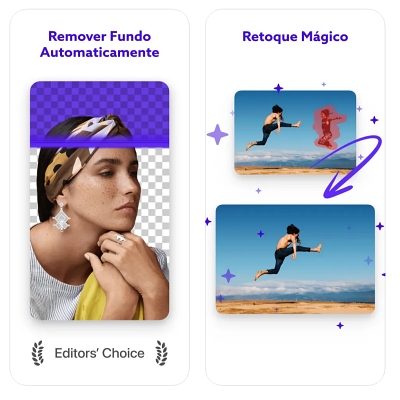
PhotoRoom is an application designed to create images with a custom background. It is widely used by entrepreneurs and content creators, allowing you to remove or change the background of photos with just a few taps. This feature is ideal for those who want to create images for e-commerce, social networks or visual presentations.
Additionally, the app offers ready-made templates to make it easy to create professional designs. You can easily add text, shapes, and visual elements, making your images more attractive and creative. PhotoRoom is practical and a great choice for those who need quick and visually impressive results. Available in the store Google Play or in App Store.
Benefits of photo editing apps on your cell phone
Photo editing apps offer a number of advantages that go beyond mere aesthetics. Here are five benefits that will convince you to join:
- Practicality in everyday life: With these apps, you can make quick adjustments and improve photos directly on your cell phone, saving time and effort;
- Quality improvement: they help correct details such as flaws in lighting, contrast and sharpness, giving photos a more polished and retouched look;
- Creative customization: the applications offer sticker options, filters and tools that allow you to create unique images, adapted to your style or needs;
- Ease of sharing: social media integration makes it easy to instantly share edited photos;
- Accessible features: Most apps combine ease of use with professional features, catering to different skill levels.
How to choose apps to edit photos on your cell phone
With so many options available, choosing the right app can seem like a daunting task. To make the best decision, it’s important to consider a few factors. First, identify your editing goal. If you’re looking to improve sharpness or fix old images, apps like Remini are more suitable. For those looking for customization, PicsArt or InShot might be the best options.
Another thing to consider is ease of use. Not all apps have intuitive interfaces, so it’s essential to choose those that align with your experience level. Testing different platforms can help you find the one that best suits your style.
In addition to all of the above, it is worth mentioning that additional features also make all the difference. Features such as ready-made templates or integration with devices are great for those who need more agility and versatility. Choosing an application that meets your specific demands is the key to obtaining satisfactory results.
Frequently asked questions about photo editing apps on your cell phone
1. Are these apps for editing photos on your cell phone free?
Most apps offer free versions with basic features like filters and simple adjustments. However, many advanced features, like high-precision editing or access to exclusive libraries, may only be available in the paid versions. It’s worth exploring the free versions to test out the features before deciding to invest in a premium plan.
2. What is the best app for editing photos on your cell phone for beginners?
For beginners, InShot and PicsArt are excellent choices, as they offer easy-to-understand interfaces and basic editing tools that help you create stunning results quickly. Both have simple tutorials and features that help you learn as you edit, making the process intuitive and enjoyable.
3. Can I edit RAW photos on my phone?
Yes, applications like Adobe Lightroom were developed specifically for professional editing and support RAW files, which are high-quality, uncompressed photos.
4. Is it possible to improve old photos?
Yes, Remini is one of the best options for improving the quality of old photos or low-resolution images. It uses AI technology to restore details, improve sharpness, and increase resolution.
5. Do apps take up a lot of space on your phone?
The amount of space required varies depending on the app and its features. For example, PicsArt and InShot are relatively lightweight, while apps like Adobe Lightroom that support high-resolution editing may require more space.
Let's edit photos on our cell phones and give those low-quality photos a makeover?
With so many incredible options available, editing photos on your phone has never been so practical and fun. Whether you want to create unique images or enhance old memories, the apps presented offer features for all tastes and needs. Choose the one that suits you best and start transforming your photos right now!
- Read also: 5 essential apps to clean your cell phone
If you have any questions or suggestions, please share them in the comments. We’d love to hear how these tools are helping your creations stand out!
